SnapScan Payment Notification
Each time a SnapScan payment is made to you Panacea will provide you with a notification via it's
Messages Window
. Here is an example:
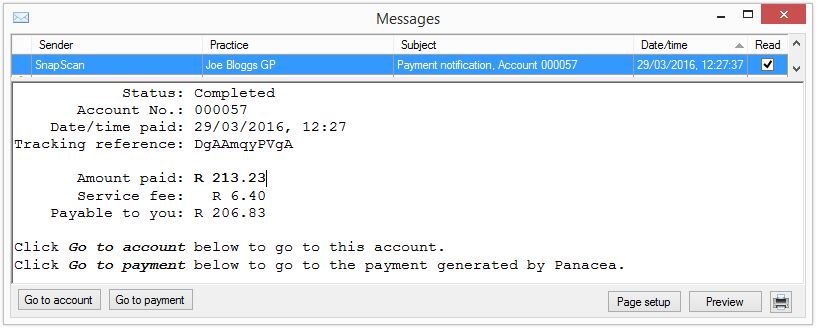
Note that the Status can also be "Failed" or "Pending", but if the Status is "Completed" then you can be sure that the payment has been made.
If the payment was "Completed" then Panacea will automatically generate a payment and it's allocations. You do not need to capture the payment. Click on Go to payment if you want to see the payment that Panacea generated.
If you delete an automatically generated SnapScan payment then there is no way to "re-generate" it automatically. i.e. you will need to capture it manually. However, there is no need to modify or delete automatically generated payments.
Click Go to account to go to the account that was paid.
You can delete the payment notification message if you want. This will only delete the message, not the payment. You can review SnapScan payments via
transaction batches
or Panacea's
Transaction Analysis
.
|